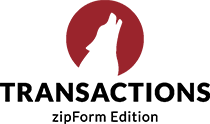SUMMARY:
The summer selling season brings an increase in deals. An increase in deals brings an increase in documents. An increase in documents brings an increase in work—and less time to get it done.
For this month’s tips and tricks, let’s look at how our most recent updates for TransactionDesk will help you simplify file review and quicken your summer deals. These updates include email notifications for super users, updates to the checklist progress bar, new Broker File Review for multi-office brokerages, ease of document upload for agents, and finally, a streamlined notes process.

#1: Superuser Email Notifications
Superusers can now enable or disable email notifications for notes added to documents. This will help all superusers stay up-to-date on transaction status, at all times.
#2: Checklist Progress Bar
TransactionDesk’s checklist progress bar will now only calculate based on mandatory items. Moving forward, Broker/Owners can specify whether the progress of a transaction is based on all checklist items or only mandatory ones. This will help you stay up to date and monitor deal progress based on your unique workflow.
#3: Broker File Review—Multi-Office
One of the most requested items from users has come to TransactionDesk: the ability to select “all offices” in the Broker File Review office drop-down. This new option makes it possible for staff to view all of the tasks they’re responsible for across all offices on one screen, helping users stay organized, save a ton of time, and reduce their risk of missing important documents.
#4: Agent Document Upload
Agents can now upload a new version of a document from the thumbs down icon. This means a new version of a document can be submitted for review from the same place that notes are reviewed, making the task much simpler for agents and reducing the likelihood they’ll upload revisions to the wrong place.
#5: Notes
Finally, we’ve also updated the Notes modal. For the first time, you can now select “Add Another Note” and leave several notes at a time without leaving the notes screen! This makes adding and reviewing notes a much quicker and more intuitive process.
Bonus Tip:
For the most transformative workflow, Link connects TransactionDesk and brokerWOLF and sends over 100 transaction data fields back and forth between the two systems instantaneously. So agents and back office staff can share documents, deals, and status updates as soon they occur. This ensures that agents see the right data in their transaction management system and your staff sees the same in their back office system, preventing miscommunication, duplicate data entry, and early or incorrect payouts. If you haven’t signed up for Link yet, or this is the first you’re hearing of it, head over here for more information or contact us directly at sales@lwolf.com.