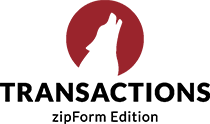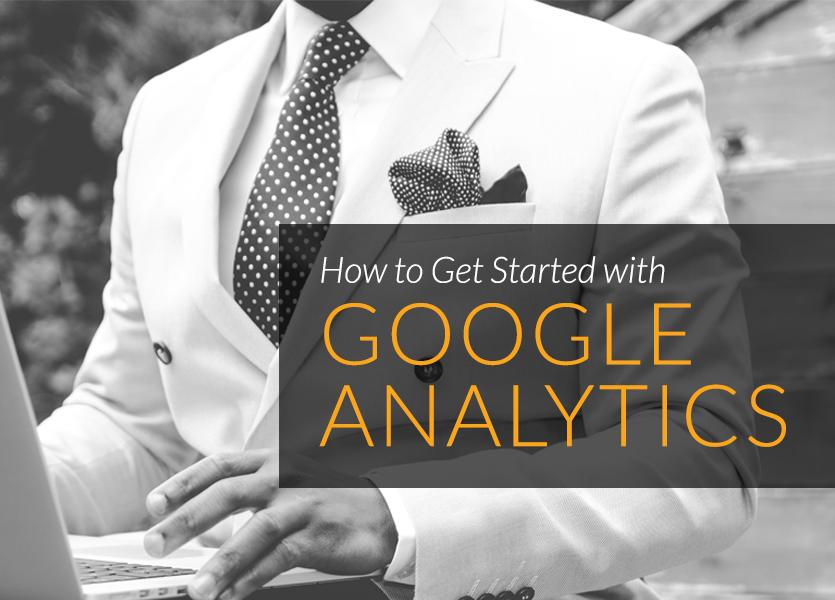
Understanding and tracking your website’s performance can help guide your decisions, make changes to your website, create a better user experience and get more leads.
Google Analytics is one of the best free ways to track your website’s performance.
Setting Up
|
Tracking Your Websites Performance
Once your site is connected, log in and explore Google Analytics and set up your Google Analytics dashboard. A dashboard will give you an overview of your website’s key statistics including sessions, users, page views, pages/sessions, average session duration, bounce rate and % new sessions.
These reports and metrics give you the insight needed to refine or adjust your practices so that your website is meeting your goals and serving its purpose. When looking at these metrics, you can segment and analyze a certain date range to see if any practices you put in place are correlated to a change in the amount of traffic that has reached your website or a change in how users interact with your website. So let’s go over some key analytic terms:
|
Sessions: A session is recorded when a user visits your website. Sessions are not unique and a percentage of your sessions can come from users visiting your website more than once. Sessions are a great indicator of how well your site is doing. Growth in a number of sessions can signify that the practices you put in place in previous months are a success. Users: This is the amount of unique visitors that your site receives during a set date range. This number isn’t entirely accurate because Google doesn’t know if a particular person visited your site from multiple devices, like their laptop, work computer, tablet or phone, but it does give you an idea of potentially how many individuals your website has had an impression on. Page Views: Gives you an idea of how much users are interacting with your site when they visit. A page view is registered every time a page loads on your website. If a user lands on your website and views four properties, five page views will be recorded. One for the homepage, and one for each of the properties. Page/Sessions: Tells you on average, how many pages a user views when they come to your site. Each website has a different layout, and perhaps your website is designed to provide more information by scrolling as opposed to linking. It’s important to remember your personal goals and take into consideration site design before concluding whether your efforts were successful or unsuccessful. Average Session Duration: This will tell you how long people are spending on your website. Generally speaking, the more time that a user spends on your website the better, as greater session times indicate that people are interested in the information you have on your website. Bounce Rate: This gives you an idea of the percentage of people who are leaving your website from a page. A high bounce rate indicates that certain pages may not be providing users with the information they want. |
Google Analytics is a great way to track the performance of your website. How do you track your brokerage’s performance? Check out brokerWOLF reports! Want more tips on Getting Started? Check out our free Getting Started eBook!