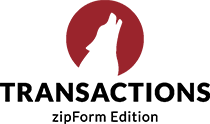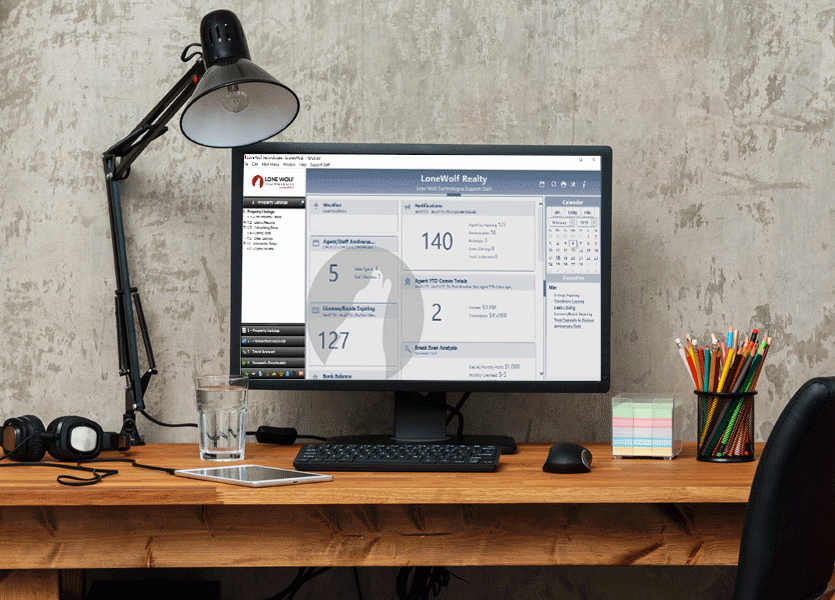
SUMMARY:
brokerWOLF combines operational and financial data. This is known as an integrated accounting system. Many of our clients use integrated accounting because they can automate the calculation of company dollar on deals and accurately track their payables and receivables all in one program. This short video shows you how to use brokerWOLF’s integrated accounting and points out three helpful reports along the way.
What is integrated accounting?
brokerWOLF combines operational and financial data. This is known as integrated accounting, and allows you to do all of your back office transaction management, accounts payable and receivables and track trust/escrow in one program. Many of our clients use brokerWOLF’s integrated accounting to see how much money their agents are bringing in to the brokerage, run financial reports, and reduce their risk of non-compliance.
Why use integrated accounting?
Real estate accounting is more complicated than many traditional businesses.
In real estate, agents are both customers generating revenue, through home sales, and vendors requiring payments for their commissions. It is different from traditional accounting where customers and vendors are separate.
As such, real estate accounting needs to integrate operational data (transactions/trades, buyers, sellers, outside brokers, vendors, etc.) with financial data (commissions, fees, payments, financial statements, etc.). Doing so is the only way to get a complete picture of your real estate business.
How to use integrated accounting:
You need to ensure you are processing everything in brokerWOLF. Accounts payables and receivables, transactions/trades, trust/escrow and agent billing.
A/P is done in menu option 5. You can enter an invoice in menu option 5.1 and pay out an invoice in menu option 5.2. You can track open invoices, the history of invoices created and paid, and a list of payments in menu option 5.5. All of your invoices in brokerWOLF post your expenses into the correct General Ledger account to track to your financials.
Transactions are entered in 2.1. You can track information about the deal, people (buyers, sellers, title or escrow, etc.), outside brokers and referrals, trust/escrow, commissions and agent information. When you finalize a deal, brokerWOLF tracks all the general ledger postings, and sets up the receivables and payables automatically.
Agent billing is another key component to using integrated accounting. In menu option 8.4.1, you can add individual charges to an agent, or you can post recurring billing (for example, a desk fee that you charge to your agents every month).
When information is entered into brokerWOLF on a regular basis, you can run reports that will give you a breakdown of how much money agents owe you, how much money they’re bringing in, get a full audit trail on all of your trust/escrow deposits and run accurate financial statements.
Examples of some of the reports you can get from integrated accounting:
Agent’s Expenses for Broker (8.6.4): This report will breakdown the balance of expenses that agents owe your brokerage, including the balance on their last statement, payments, new charges, and the current balance. This report gives you an immediate and clear picture of how much money agents owe your brokerage.
Agent’s Net Worth Report (8.F.2): This report shows you how much money agents are really bringing in to your office. First, the report combines the income an agent brings into the office through commission splits and income from expense items that are posted to an income general ledger. It then calculates the expenses for your office either by number of agents or volume of commission. This will tell you if your agent is covering their proportion of the office expenses and thus, whether they are actually profitable for your business.
Trust Sub-Ledger (3.6): This report shows you the details of your trust/escrow deposits. This is a great report to show to an auditor.
Having just one program for your operational and financial data gives you checks and balances—as you are not entering data into multiple systems—which in turn reduces your risk of human error and data inaccuracies.
Want to use integrated accounting for your brokerage?
We can help! Join us on March 7 for a free webinar, where you'll learn how to make the most of your brokerWOLF back office and accounting program.