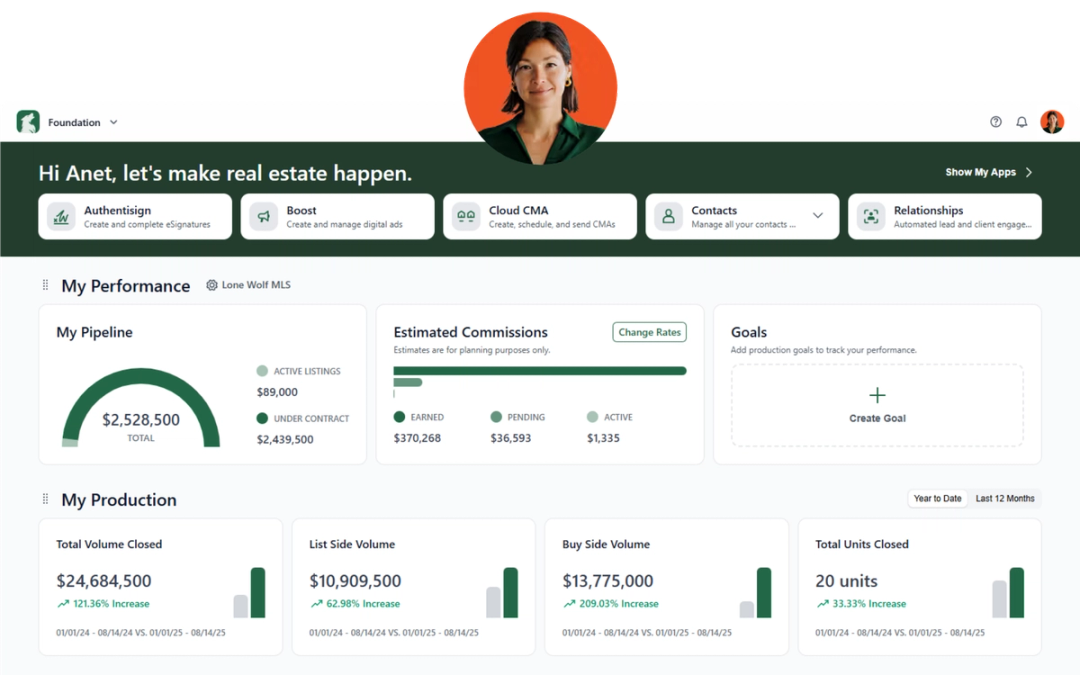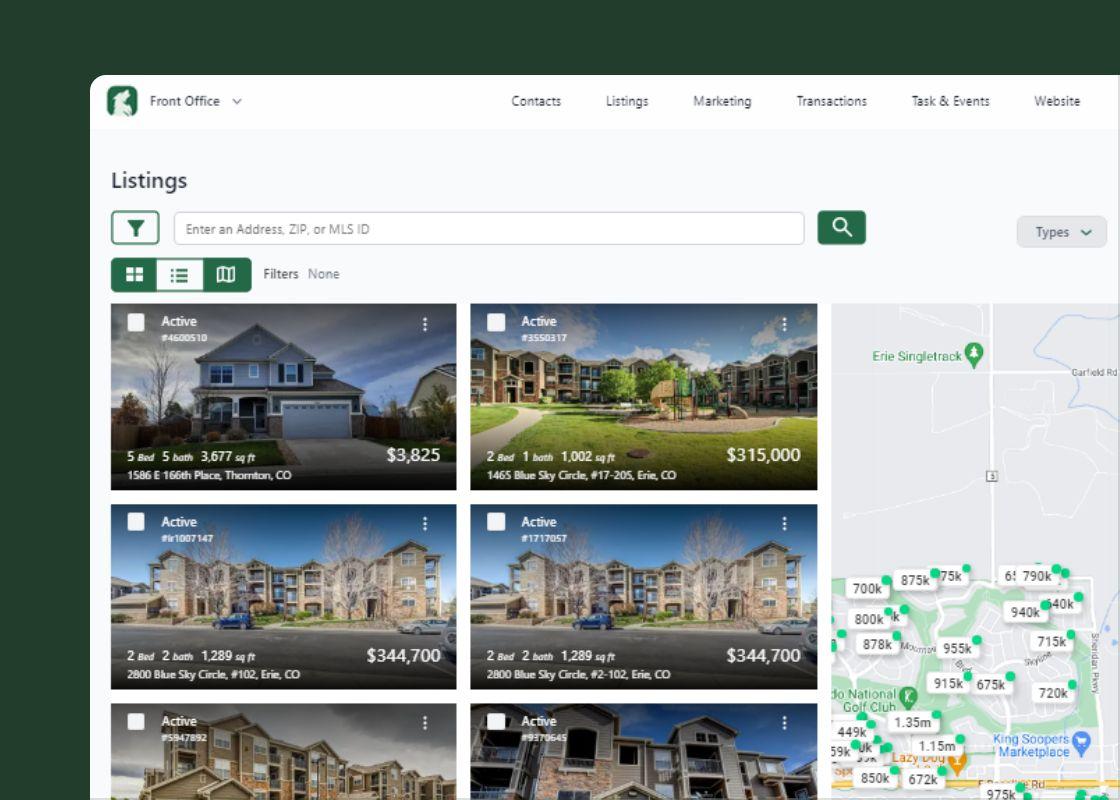
Lone Wolf software training
Front Office
Discover everything you need to know from lead generation to website management and more with our training sessions.
Explore our training sessions
Getting started for admins
[35 minutes]
This fundamentals webinar will help new admins navigate the software and set up users and permissions.
Learn how to automate and personalize communication.
Learn how to manage property listings and sync transaction details seamlessly.
Agent CRM - Manage contacts to generate leads
[35 minutes]
Learn how to effectively manage and organize your contacts to maximize lead generation.
Agent CRM - Navigation and profile settings
[40 minutes]
Learn the essentials of CRM navigation and profile settings.
Agent Website - Components
[35 minutes]
Learn how to use the components feature. Add images, videos and text sections in order to customize your website.
Agent Website - Custom pages
[35 minutes]
Learn tools and techniques for personalizing your website and sharing valuable insights, helping you connect with clients.
Agent Website - Settings
[35 minutes]
Get an overview of Front Office agent website settings, guiding you through the steps to personalize your site and adjust key settings.
Broker CRM - Contacts
[30 minutes]
Learn how to easily manage contacts in Front Office CRM.
Broker CRM - Marketing
[55 minutes]
Learn to create and manage targeted eBlast and drip campaigns to increase client engagement, and track marketing performance.
Broker CRM - Reports
[30 minutes]
Explore analytics to gain insight and make data-informed decisions that help your business succeed.
Broker CRM - Leads
[30 minutes]
Learn how to easily manage transactions and assign leads in Front Office CRM.
Broker Website - Components
[45 minutes]
Discover how to effectively use and customize key components like homepage hero, forms, CTA banners and more.
Broker Website - Custom pages
[36 minutes]
Learn how to efficiently organize, categorize, and maintain your contact database to enhance client relationships and streamline communication.
Broker Website - Settings
[45 minutes]
Learn how to customize theme presets, optimize the home page design. Perfect for brokers aiming to create a professional, user-friendly website.