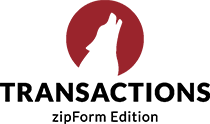Tax season is in full swing for businesses across North America, and our training team has been busily holding sessions on how to generate all the necessary forms.
In case you missed a session (or just want to have a cheat sheet for later), here’s everything you need to know about generating U.S. and Canadian tax slips for your real estate brokerage!
Part 1: Step-by-step guides to U.S. tax slips
If your brokerage is in the U.S., there are two slips you’ll need for your staff, admins, and agents: 1099s and W2s.
1099s: For your agents
In brokerWOLF, you can prepare 1099s for your agents using their commission history information. And, if needed, you can also prepare them for rentals, outside brokers, accounts payable, and incorporated agents.
Steps:
- Check your 1099 information to make sure everything’s accurate and up to date. Full walkthrough >
- Use the 9.5.4 menu to prepare your 1099s in brokerWOLF. Full walkthrough >
- Print out any necessary copies. Full walkthrough >
W2s: For your office staff and admins
In brokerWOLF, you can prepare W2s for your staff and admins using your payroll records.
Steps:
- Check your payroll history to make sure everything’s accurate and up to date. Full walkthrough >
- Use the 9.5.3 menu to prepare your W2s in brokerWOLF. Full walkthrough >
- Print out any necessary copies. Full walkthrough >
Full U.S. webinar recording
We recently held a live webinar with one of our brokerWOLF specialists to walk you through generating your 1099s and W2s. Check it out!
Part 2: Step-by-step guides to Canadian tax slips
If your brokerage is in Canada, there are two slips you’ll need for your staff, admins, and agents: T4s and T4As.
T4s: For your office staff and admins
In brokerWOLF, you can prepare T4s for your staff and admins using payroll records.
Steps:
- Use the 9.5.3 menu to prepare your T4s in brokerWOLF. Full walkthrough >
- Print out any necessary copies.Full walkthrough >
T4As: For your agents
In brokerWOLF, you can prepare T4As for your agents for any specified calendar year.
Steps:
- Check your payroll history and T4A information to make sure everything’s accurate and up to date. Full walkthrough >
- Use the 9.5.4 menu to prepare your T4As in brokerWOLF. Full walkthrough >
- Print out any necessary copies. Full walkthrough >
Still have questions?
We’ve got you covered. Check out this FAQ to find your answers!