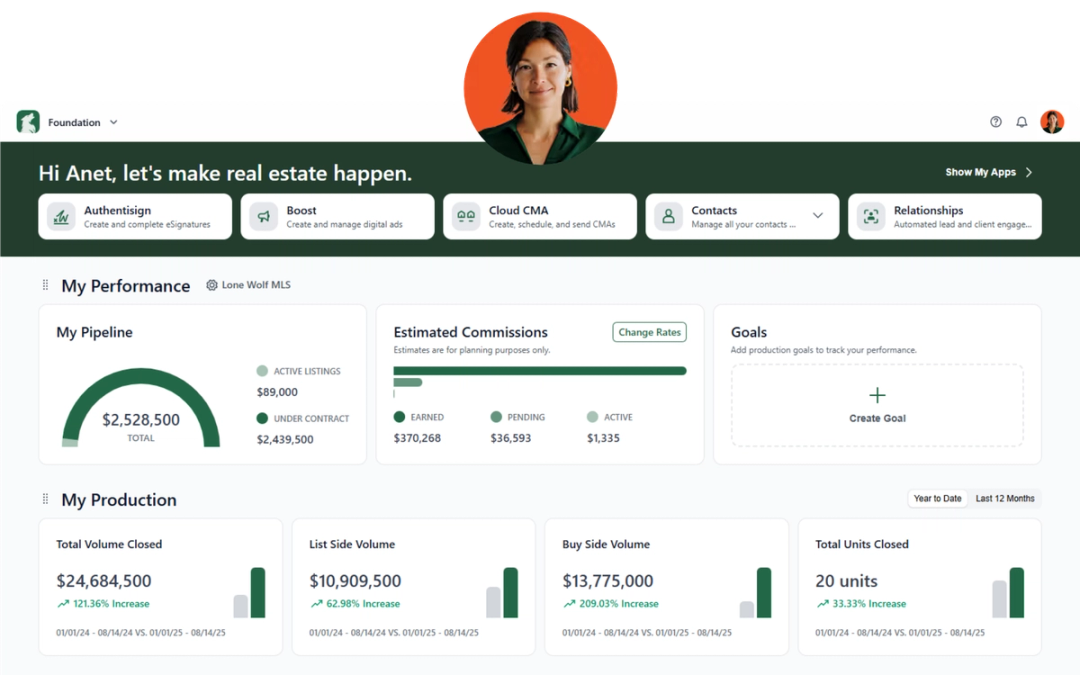Filter by type
Accounting & Operations
Streamline your back office, accounting, and other financial workflows.
Other resources
Broker Blueprint: A playbook for new brokers
Other resources
10 Tips for starting a real estate brokerage
Other resources
The modernization of real estate software
Analytics & Insights
Make the most out of your market data and other insights to recruit & grow your business.
Marketing & Leads
Explore ways to fill your pipeline, generate leads, and stand out in today's market.
Other resources
Real estate's leading digital marketing solutions
Other resources
The facts and fictions of connected software
Other resources
Marketing toolkit: Turn up the heat on your real estate business
Tips & Tricks
Unlock expert insights to elevate your skills and achieve more.
Other resources
Rookie Roadmap: Agents, your roadmap to success starts here
Other resources
The Importance of Authenticity
Other resources
The Ultimate Troubleshooting Guide for Real Estate Brokerages
Transaction Management
Explore best practices to your optimize workflows & close your next deal with confidence.