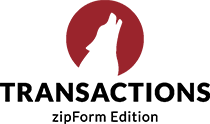Did you know that LinkedIn has over 160 million registered users, and experienced a 60% growth rate from 2010-2011? If you don’t have a LinkedIn profile, you are missing out on a powerful professional networking tool. LinkedIn is 277% more effective for lead generation than Facebook and Twitter. You may be saying, “I already have a website, what do I need LinkedIn for?". LinkedIn allows you to make your profile information available for search engine indexes. LinkedIn profiles receive a high rank in Google searches, so by having a complete profile for your potential clients to view, this can improve your credibility, and maximize your sales efforts. Here are 5 tips to optimize your LinkedIn profile:
-
Create a professional headline
- Highlight at least (3) specialities using your own personal keywords
- Separate with a PIPE (|)* to enhance keyword search results in LinkedIn and search engines such as Google, Yahoo! And Bing
- Example: Real Estate Agent|Commercial|Residential|RE/MAX|Toronto
-
Invest time in creating a complete profile
- Include your keywords in both the Summary and your Experiences
- Summaries should not be biographies – tell an engaging story based on what you’ve done and what you can do for your customer in 500 words or less
- Personalize your LinkedIn address in the ‘edit profile’ option to enhance search engine results. Example: http://ca.linkedin.com/in/johndoe
-
Earn credibility by sharing your knowledge
- Join and interact in groups that are relevant to the keywords you would like to be recognized for Remember that interacting means no selling, but feel free to include backlinks to your website or blog
- Always remember to acknowledge replies, when you post in a group
- You are the company you keep – So keep some professional company!
-
Seek AND give Recommendations
- Connect first, and wait at least (2) months to request a recommendation
- Send out requests for recommendations to colleagues, employees, & customers
- Request that your recommender utilize one or more of your keyword phrases based on the nature of the recommendation
- Remember to return the favour!
-
Position yourself as a valuable and “interesting connection”
- Use LinkedIn Today to read the latest news relevant to your specific interests. This is a great way of sharing content from a rich variety of sources
- Utilize LinkedIn’s apps to direct visitors to your website, share your blog updates, twitter posts and even show what you are reading on Amazon
LinkedIn offers many tools to enhance your user experience on this professional social media platform. The above 5 tips will help you get started, optimizing your profile and enhancing your visibility in search engine results. Influence what people see by remembering to make your profile public and select “full view”, to improve your Google PageRank. Stand out and separate yourself from the pack! *To create a PIPE symbol press [shift] and then your forward slash key [\] above the [Enter] button.